The best home assistant dashboards are Home Assistant’s own Lovelace UI and open-source alternatives like HomeHabit and Dashkiosk. These platforms offer customization, comprehensive control, and integration for smart home enthusiasts.
Home assistant dashboards empower users to control and monitor their smart home devices from a single interface. Backed by intuitive design and robust functionality, these dashboards are essential for anyone invested in home automation. Efficient and user-friendly, the top dashboards serve as command centers for your connected home, streamlining tasks and providing valuable insights into device performance.
Whether you’re new to smart homes or a seasoned pro, choosing the right dashboard can significantly enhance your home automation experience. With options ranging from the fully customizable to the straightforward, there’s a solution to suit every level of technical expertise and personal preference.

Credit: www.home-assistant.io
Evolution Of Smart Home Dashboards
The way we control our smart homes has changed in big ways. Long ago, we could only turn lights on and off. Now, our dashboards have many features. They’re like magic wands for our houses!
From Basic Controls To Advanced Integration
Remember when smart home meant a few fancy light bulbs? Things are way cooler now. Let’s explore this magical journey:
- Simple switches turned into smart apps. We went from flipping switches to tapping screens.
- Remote controls for your home. Forgot to turn off the AC? Just use your phone!
- Dashboards that work with everything. Your lights, TV, and even your fridge can be friends!
- A personal feel. You can make it look and do what you want. It’s all about you!
With these changes, our homes don’t just listen. They think and do things without us asking. This is smart home magic!
The Rise Of User-friendly Interfaces
Smart homes are also getting easier to talk to. Let’s see how:
- Big, clear buttons. No more guessing what to press.
- Seeing is believing. You get pictures and words to show what’s what.
- Drag, drop, done. Make your dashboard fit your life.
- Speak and it happens! Just tell your home what you need.
All these changes mean one thing: smart homes are now friends with everyone. From tiny tots to grandmas, anyone can be a smart home wizard!
Assessing Your Smart Home Needs
Finding the perfect home assistant dashboard is like discovering the ideal conductor for your digital orchestra. by identifying your specific needs. This not only ensures a harmonious smart home but also avoids the cost of unnecessary features. Let’s explore how to assess your smart home needs effectively.
Identify Desired Features
To begin, list the features you expect in a dashboard. Consider aspects like:
- Remote access: Manage your home from anywhere.
- Customizability: Tailor the dashboard to your preferences.
- Security: Keep your smart home safe and secure.
- Energy monitoring: Track and optimize energy use.
- Integration: Dashboard should work with various services.
Assess your daily routines and think about how a dashboard could make life easier. Whether you need voice control, routine automations, or notifications, make sure the dashboard can handle it all.
Compatibility With Existing Devices
For a seamless experience, ensure the new dashboard works well with devices you already own. Check for compatibility with:
| Device Type | Compatibility |
|---|---|
| Speakers | Must pair with smart speakers. |
| Lights | Should control smart lighting systems. |
| Thermostats | Must integrate with your climate control. |
| Security Devices | Needs to work with cameras and sensors. |
Review device ecosystems and protocols like Z-Wave or Zigbee. Your dashboard should support these to avoid buying new devices. Check for software updates and tech support to future-proof your investment.
Top Contenders For Home Assistant Dashboards
Entering the world of smart homes can be thrilling. One challenge is managing all your devices. This is where Home Assistant dashboards come in. They allow seamless control over everything. Want to know the best ones? Here’s a detailed look at the top contenders in the market.
Comparison Of Market Leaders
Choosing the right dashboard can make or break your smart home experience. Consider these market leaders. They stand out for their ease of use, support, and advanced features. Let’s explore how they compare.
| Dashboard | User Interface | Customization | Integration |
|---|---|---|---|
| Home Assistant (Official) | Intuitive | High | Extensive |
| HOOBS | Streamlined | Moderate | Good |
| openHAB | Flexible | High | Wide |
Community Favorites And Open Source Options
Dedicated communities often build amazing things. Some Home Assistant dashboards are open source and have large communities. They offer great customization and no-cost alternatives. Here are the favorites:
- Lovelace UI: Highly customizable and community-driven.
- DashMachine: Another popular choice for its simple setup.
- TileBoard: Offers a minimalist approach that appeals to many.
All these options have robust online documentation and support forums. Their open source nature means continuous improvements and updates.
Designing Your Dashboard For Functionality
The heart of any efficient home assistant setup is a well-designed dashboard. This is where you control your devices with ease. Think of it as mission control for your smart home. A dashboard should be an inviting platform where functionality meets simplicity. Let’s explore how to design a dashboard that marries efficiency with aesthetics.
Customization For Efficiency
A customized dashboard saves time and energy. To start, identify your most-used devices and services. Then, prioritize these on your dashboard. This ensures your most frequent actions are just a tap away. Customization might include:
- Device groupings: Arrange similar devices together.
- Scenes: One-click controls for multiple actions.
- Shortcuts: Quick access to frequent tasks.
Create a layout that reflects your daily routine. It should spotlight your home’s smart features efficiently.
Visual Appeal And User Experience
A dashboard should be visually pleasing and intuitive. Use appealing colors, icons, and layouts. These elements guide users effortlessly. A thoughtful design includes:
| Feature | Benefit |
|---|---|
| Consistent Color Scheme | Creates a cohesive look. |
| Clear Icons | Ensures easy recognition of devices. |
| Responsive Layout | Adapts to various screen sizes. |
Bold fonts and a mix of shapes can also enhance navigation. The goal is a balance between beauty and practicality.
Security And Privacy Considerations
When diving into the world of home assistant dashboards, it’s crucial to consider security and privacy. Your smart home holds personal data that should remain private. A strong focus on security measures is essential to protect your home network from unauthorized access and data breaches.
Protecting Your Smart Home Data
Keep your smart home safe with these steps:
- Update regularly: Always install the latest firmware and software updates for devices.
- Password protection: Use strong, unique passwords for all devices and change them periodically.
- Network security: Secure your Wi-Fi network with WPA2 or WPA3 encryption.
- Two-factor authentication: Enable this feature where available to add an extra layer of security.
Ensuring Safe Remote Access
Access your home dashboard safely with these tips:
| Method | Description | Benefit |
|---|---|---|
| VPN | Use a Virtual Private Network to connect to your home network. | Encrypts data transmission. |
| SSL/TLS | Ensure web access is over HTTPS. | Secures communication channels. |
| Access Controls | Limit dashboard access to specific users. | Restricts access to trusted individuals. |
Remember, a secure home assistant dashboard keeps your home and data protected.
Integrating Voice Control And Mobile Apps
Smart homes get better with voice control and mobile apps. Users can talk to their systems or use their phones for commands. Home assistant dashboards link these features for a seamless experience. Let’s dive into making these dashboards more accessible.
Enhancing Dashboard Accessibility
Easy access to your home assistant dashboard is crucial. Voice control adds a level of convenience. Say “turn on the lights” and it happens. Here’s how to boost dashboard accessibility:
- Use voice activation for hands-free control.
- Set up custom voice commands for common tasks.
- Ensure voice assistants like Alexa or Google support your dashboard.
- Adapt the dashboard for visual accessibility and screen readers.
Cross-platform Synchronization
Moving between devices should be smooth. Your dashboard stays the same on your phone, tablet, or laptop. Here’s what makes cross-platform sync work:
- Unified accounts keep settings across devices.
- Real-time updates so changes made on one device appear on all.
- Cloud services to store user preferences and information.
With these in place, control your smart home anywhere.
Future Of Home Assistant Dashboards
Imagine controlling your smart home with dashboards that know you better than you know yourself. That’s where the home assistant dashboards of the future are heading. Emerging technologies and AI are paving the way. These systems will predict your needs, automating tasks before you even think of them. Let’s explore how.
Emerging Technologies And Ai
- Voice and gesture control: Interact with your home using natural movements and speech.
- Context-aware interfaces: Dashboards adjust based on who’s in the room or the time of day.
- Facial recognition: Personalize experiences as the system recognizes different household members.
Home assistant dashboards are evolving. Machine learning algorithms will make these systems smarter every day. They will learn your preferences, habits, and even adapt to mood changes. Say goodbye to manual setup; your dashboard will configure itself!
Predicting User Behavior And Automation
- Understand daily routines and automatically adjust settings – like warming up the coffee machine before you wake up.
- Monitor energy consumption patterns to suggest eco-friendly adjustments.
- Integrate with calendars to prepare your home for events like movie nights or dinner parties.
| Time of Day | Action | Benefit |
|---|---|---|
| Morning | Open blinds, start coffee maker. | A refreshing start to the day. |
| Evening | Dim lights, play relaxing music. | Create a soothing atmosphere. |
As technology advances, so will the automation of mundane tasks. Home assistant dashboards will offer seamless support, blending into our daily lives more intuitively. Prepare for a world where technology empowers effortless living, making life at home more comfortable and sustainable than ever before.
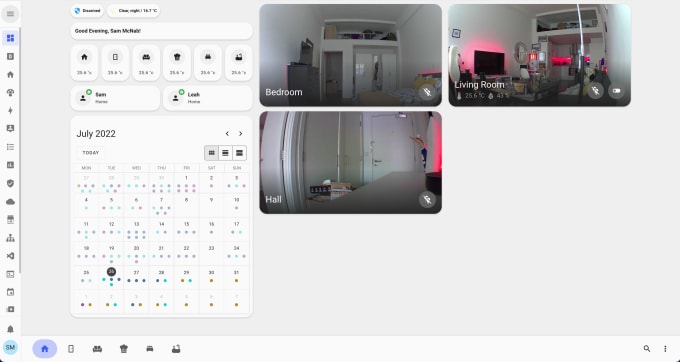
Credit: www.fiverr.com

Credit: www.reddit.com
Frequently Asked Questions On Best Home Assistant Dashboards
What Are Home Assistant Dashboards?
Home Assistant Dashboards are user interfaces for the Home Assistant smart home platform. They allow users to control and monitor their connected devices and automations from a single, customizable screen.
Can Dashboards Be Customized?
Yes, dashboards in Home Assistant can be highly customized. Users can create multiple dashboards with different themes, layouts, and sets of entities depending on their needs and preferences.
Which Dashboard Integrations Are Best?
The best dashboard integrations for Home Assistant depend on the user’s devices and use cases. Popular ones include HADashboard, Lovelace UI, and third-party integrations like TileBoard.
How To Create A Home Assistant Dashboard?
Creating a Home Assistant Dashboard involves using the Lovelace UI editor. Users can add cards and views, dragging and dropping items to customize the layout and functionality as desired.
Conclusion
Exploring the top home assistant dashboards elevates your smart home experience to new heights. Each platform we discussed offers unique features tailored to diverse preferences. Finding the right fit enhances control and personalization. Dive in, customize your home ecosystem, and enjoy seamless tech integration for a smarter living environment.

I am a technology writer and blogger with 17 years of experience in the fields of information technology, artificial intelligence, cyber security, automated systems, and the latest technology trends.

