Homebridge serves as a lightweight NodeJS server that emulates the iOS HomeKit API, allowing you to integrate unsupported smart home devices with Apple’s HomeKit. In contrast, Home Assistant is an open-source home automation platform that supports a wide array of devices and integrates with various ecosystems beyond HomeKit. In this article, we will focus on Homebridge Vs Home Assistant.
Home automation enthusiasts often find themselves choosing between Homebridge and Home Assistant for smart home integration. Homebridge is popular among Apple users seeking to connect non-HomeKit devices to their ecosystem, while Home Assistant offers a more comprehensive automation system that caters to a broad range of devices and services, not limited to iOS users.
By choosing Homebridge, you focus on HomeKit compatibility, whereas with Home Assistant, you tap into a powerful, flexible platform that provides a central hub for automating your entire smart home setup. Both platforms have strong communities and plugin support, making either a viable choice depending on your specific needs and technical prowess.
Introduction To Home Automation
The world of home automation is rapidly evolving, transforming how we interact with our living spaces. Systems like Homebridge and Home Assistant stand at this innovation front, providing control and convenience. In this deep dive, we’ll uncover what makes smart homes tick and how these platforms play a pivotal role.
Emergence Of Smart Homes
Smart homes have revolutionized our daily lives, offering unprecedented levels of comfort and management. These dwellings feature devices that we can control remotely, often with just a simple voice command or app touch. Sensors, smart locks, and interconnected lights all contribute to a harmonious living environment that adapts to our routines.
Role Of Software Platforms
At the heart of any smart home, you’ll find a software platform. These systems bridge the gap between user and device. They let us customize settings, create automation rules, and integrate various smart devices regardless of the manufacturer. Homebridge and Home Assistant are two key players, each offering unique advantages to enrich the smart home experience.
What Is Homebridge?
Imagine a bridge that connects all your smart home devices. Homebridge is exactly that but for your Apple ecosystem. It’s a lightweight NodeJS server that you run on your home network.
It emulates the iOS HomeKit API, allowing you to control non-HomeKit devices from your iPhone, iPad, or Mac using Siri or the Home app.
Core Features Of Homebridge
- Compatibility: Brings non-HomeKit devices into the Apple Home ecosystem.
- Plugins: Extensive range of plugins for different devices and services.
- Customization: Highly customizable configurations for advanced users.
- Community Support: Active community providing help and new plugins.
At its core, Homebridge operates by simulating an iOS device that communicates with the official HomeKit protocol, cleverly bridging the gap for unsupported gadgets.
Popular Use-cases
- Smart Lighting: Control lights from various manufacturers in one place.
- Security Cameras: View and manage non-HomeKit cameras within the Home app.
- Thermostats: Adjust temperatures with Siri for devices not usually supported.
- Smart Plugs: Turn on/off appliances regardless of their native HomeKit support.
Homebridge serves as the perfect solution for integrating smart devices that would otherwise remain isolated or require multiple apps to manage.
Exploring Home Assistant
Exploring Home Assistant dives deep into the world of smart homes with a focus on one of the prominent contenders. As an open-source home automation platform, Home Assistant brings control of all your smart devices into one interface.
Distinctive Characteristics
The distinctive features of Home Assistant set it apart:
- Open-Source: Anyone can contribute to its improvements.
- Local Control: Your data stays in your home, secure and private.
- Compatibility: Supports thousands of devices across various brands.
- Automation & Orchestration: Craft complex scenarios with simple commands.
Community And Ecosystem
Home Assistant thrives in a vibrant community:
- Active Forums: Discuss, learn, and get help from fellow users.
- Add-On Store: Enhance functionality with plugins and integrations.
- Regular Updates: Constantly evolving with new features and fixes.
- Documentation: Detailed guides and tutorials for easy set-up.
It’s powered by users who contribute code, create tutorials, and offer support.
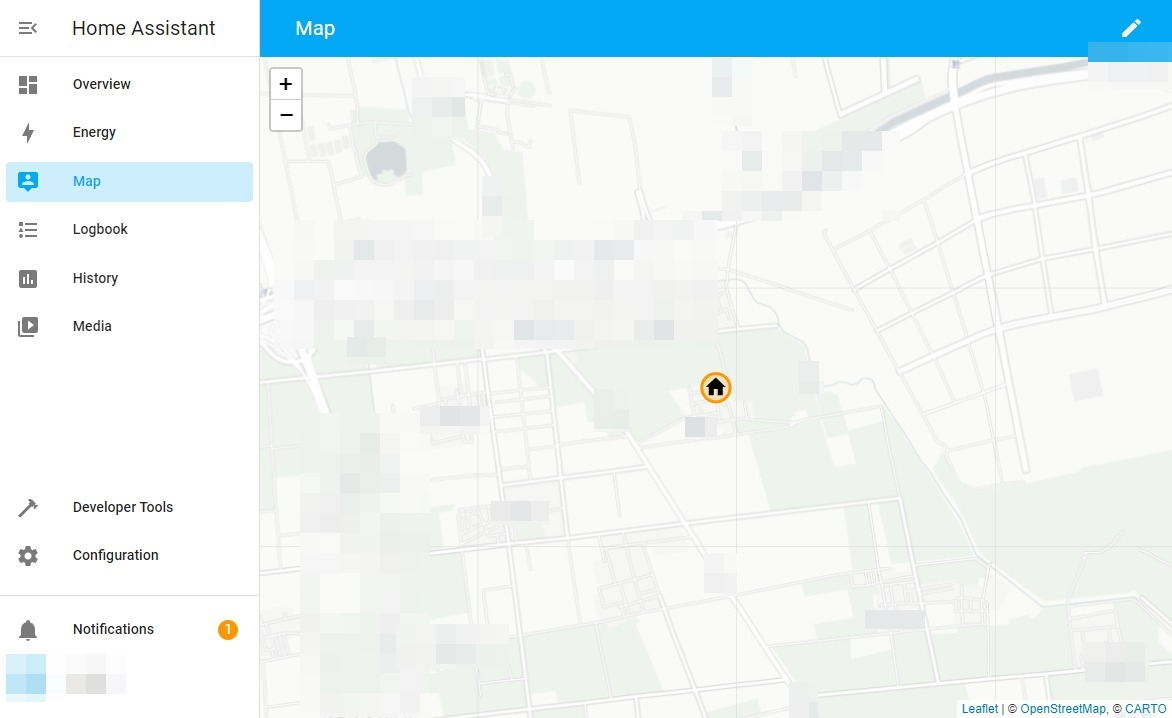
Credit: forum.nkn.org
Comparative Assessment
Welcome to the ‘Comparative Assessment’ section, where we’ll look closely at Homebridge and Home Assistant. These platforms bring smart home devices together. They both aim to make your home smarter. In this section, we’ll dive into which might be the best fit for your smart home setup. Let’s compare their ease of setup, device compatibility, user experience, and costs.
Ease Of Setup And Use
Getting started with Homebridge or Home Assistant can be the deciding factor. Homebridge is notably user-friendly for beginners. Its installation involves a few steps. You can run it on various systems, like a Raspberry Pi or a macOS. Home Assistant, on the other hand, has a steeper learning curve. It offers Hass.io, an integrated operating system that simplifies the setup process, but it still demands a bit more technical knowledge.
Compatibility With Devices
Both platforms boast wide compatibility with smart devices. Homebridge uses plugins to connect to Apple’s HomeKit, making non-HomeKit devices accessible. Home Assistant, however, takes a broader approach. It supports thousands of devices and services directly. It provides greater versatility in integrating various ecosystems.
User Interface And Experience
The user interface is critical for daily interactions with your smart home. Homebridge offers a simple interface. It makes managing your devices easy. Home Assistant comes with a more complex UI. It’s highly customizable but can be overwhelming. Automation creation in Home Assistant is more flexible and powerful.
Cost Considerations
Both platforms are open-source and free to use. However, running them might require additional hardware like a Raspberry Pi. With Home Assistant, you might opt for their Hub, which adds to the cost. Homebridge, while typically less demanding hardware-wise, still might incur some costs depending on the setup.
| Criteria | Homebridge | Home Assistant |
|---|---|---|
| Setup Difficulty | User-friendly | Technical |
| Device Compatibility | Good with plugins | Excellent built-in |
| User Interface | Simple | Customizable |
| Cost | May need hardware | May need hub |
Real-world Applications
Smart homes start with smart choices. Choosing between Homebridge and Home Assistant means understanding their real-world applications. These tools are more than just software; they’re the command centers of modern homes. They link devices, simplify tasks, and enhance home life. Let’s explore real-life cases and user stories.
Case Studies
| Home | Needs | Solution | Result |
|---|---|---|---|
| The Johnsons’ Smart Villa | Integrate various smart gadgets with Apple HomeKit. | Homebridge | Seamless control using Siri and iOS devices. |
| Emma’s Tech-Forward Condo | Custom automation rules, energy saving. | Home Assistant | Personalized scenes, reduced power bills. |
User Testimonials
- “Homebridge changed our lives! All gadgets now work together. It’s like magic!” – The Taylors
- “Home Assistant makes my home smarter and my day easier. Truly life-altering!” – Alex
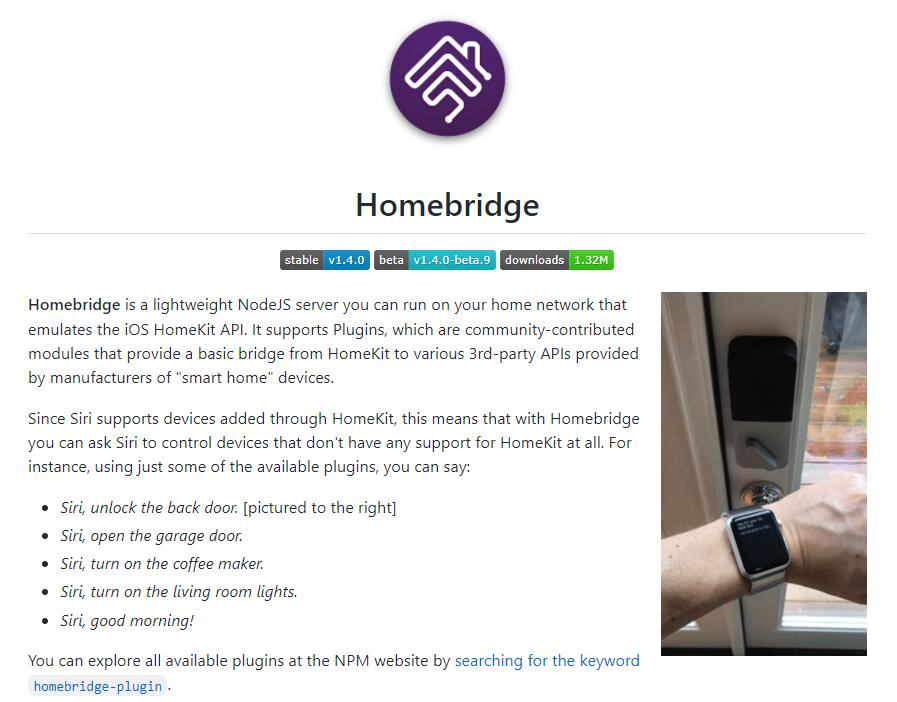
Credit: forum.nkn.org
Making The Choice
Choosing between Homebridge and Home Assistant can be tricky. Both platforms are powerful tools for smart home enthusiasts. Choosing the best one is dependent on several things. Tech savvies and casual users alike want a seamless experience. Let’s dive into what to consider when making the choice.
Assessing Your Needs
Think about what you want for your smart home. Do you need simplicity or advanced features? Homebridge might be your pick if you use Apple products. It’s known for working well with HomeKit. Home Assistant shines for those wanting extensive customization. It supports many integrations. Ask yourself:
- Which devices do I want to connect?
- Do I prefer voice commands or manual controls?
- Is coding something I’m comfortable with?
Making a list of your must-haves will guide your decision.
Future-proofing Your Home Automation
Your choice should stand the test of time. Both platforms get regular updates. But, Home Assistant’s open-source community often leads to quicker innovations. Homebridge, while reliable, may have limitations with non-HomeKit gadgets.| Aspect | Homebridge | Home Assistant |
|---|---|---|
| Compatibility | Best with HomeKit | Wide range of integrations |
| Community Support | Good | Very active |
| Future Updates | Steady | Rapid |
Consider long-term plans for your smart home. Software that grows with technology keeps your setup current. Plan for the next big thing in home automation.
Frequently Asked Questions On Homebridge Vs Home Assistant
What Is Homebridge?
You may use Homebridge, a lightweight NodeJS server, on your home network. It emulates the iOS HomeKit API, allowing you to connect non-HomeKit smart home devices to Apple’s ecosystem for control using Siri and the Home app.
How Does Home Assistant Compare?
Home Assistant is an open-source home automation platform. It prioritizes privacy and local control, supporting a wide range of devices. Unlike Homebridge, it doesn’t rely on Apple HomeKit compatibility and offers a powerful automation engine.
Can Homebridge Integrate With Home Assistant?
Yes, Homebridge can be integrated with Home Assistant, allowing HomeKit compatibility for devices managed through Home Assistant. This combination provides a comprehensive smart home setup, leveraging both platforms’ strengths.
Which Is Easier To Set Up, Homebridge Or Home Assistant?
Homebridge generally offers an easier setup process than Home Assistant, especially for users already invested in the Apple ecosystem. Home Assistant, while more complex, provides greater customization and a broader device compatibility range.
Conclusion
Choosing between Homebridge and Home Assistant boils down to personal preference and specific requirements. Each system offers unique advantages for smart home enthusiasts. Homebridge excels with its simplicity and Apple HomeKit integration, while Home Assistant shines with robust customization and broad compatibility.
Whichever you select, both are fantastic tools that can enhance your smart home experience, ensuring your living space is as connected and tailored as you desire.

I am a technology writer and blogger with 17 years of experience in the fields of information technology, artificial intelligence, cyber security, automated systems, and the latest technology trends.

