Installing Home Assistant on Proxmox is a straightforward process that involves setting up a virtual machine and installing the Home Assistant software within that environment. Home Assistant is a popular open-source platform for home automation that allows users to control and automate various devices and systems.
By installing it on Proxmox, a powerful virtualization platform, users can benefit from the flexibility and scalability of virtualized environments while running Home Assistant for their home automation needs. Home Assistant provides a centralized dashboard for managing smart devices and systems, making it an ideal solution for enhancing the functionality and convenience of smart homes.
This article will guide you through the process of setting up Home Assistant on Proxmox, ensuring that you can enjoy the benefits of home automation within a virtualized environment.

Credit: www.youtube.com
What Is Home Assistant?
Home Assistant is an open-source home automation platform that focuses on privacy, local control, and flexibility. It allows users to control smart devices, automate tasks, and integrate various smart home technologies into a single, user-friendly interface.
Features Of Home Assistant
Home Assistant offers a wide range of features, including:
- Support for more than 1600 integrations, allowing seamless integration with popular smart home devices and technologies.
- Customizable dashboards that enable users to create personalized interfaces for managing their smart home devices and automation.
- Automation capabilities that enable users to create complex routines and triggers for their smart home devices based on various conditions.
- Secure and private control without reliance on cloud services, ensuring that sensitive data stays within the user’s local network.
Benefits Of Using Home Assistant
Using Home Assistant offers several benefits:
- Enhanced privacy and security by keeping smart home control within the user’s home network.
- Flexibility to integrate a wide range of smart home devices and platforms, regardless of brand or protocol.
- Customization options that allow users to tailor their smart home management experience to their specific needs and preferences.
- Community support and active development, ensuring regular updates and new features.

Credit: www.homeassistantcoach.com
What Is Proxmox?
Proxmox is a powerful virtualization platform that allows you to install Home Assistant for smart home automation. Set up Home Assistant easily on Proxmox to seamlessly control and manage your smart devices.
In the realm of home automation, Proxmox serves as a reliable and powerful platform for running virtual environments, including Home Assistant. But what exactly is Proxmox?
Overview Of Proxmox
Proxmox is an open-source virtualization platform built on the Debian Linux distribution, combining two virtualization technologies: KVM (Kernel-based Virtual Machine) for virtual machines and LXC (Linux Containers) for lightweight container-based virtualization. Its web-based management interface makes it easy to create and manage virtualized environments, providing users with a comprehensive solution for their virtualization needs.
Advantages Of Proxmox For Home Automation
– Efficient Resource Management: Proxmox allows for efficient allocation of resources, ensuring that your Home Assistant setup has the necessary computing power and memory to operate seamlessly.
– Containerization: With LXC, Proxmox offers lightweight container-based virtualization, allowing you to run Home Assistant in isolated environments, ensuring stability and security.
– High Availability: Proxmox provides high availability clustering, ensuring that your Home Assistant instance remains accessible and operational even in the event of hardware failure.
– Centralized Management: Its web-based management interface simplifies the administration of virtualized environments, making it easier to monitor and control your Home Assistant setup.
By leveraging the capabilities of Proxmox, you can enhance the performance and reliability of your Home Assistant installation, providing an optimized environment for your home automation needs.
Installing Home Assistant On Proxmox
Welcome to this step-by-step guide on installing Home Assistant on Proxmox. Home Assistant is a powerful open-source platform for home automation that allows you to control and monitor various smart devices in your home. Proxmox, on the other hand, is a virtualization platform based on Linux that provides a stable and flexible environment for running multiple virtual machines.
By combining the two, you can enjoy the benefits of Home Assistant within a virtualized setting. In this blog post, we will walk you through the process of installing Home Assistant on Proxmox, ensuring you have all the necessary prerequisites and providing a detailed configuration guide.
Prerequisites For Installing Home Assistant On Proxmox
Before we begin the installation process, it is important to ensure that you have the following prerequisites in place to avoid any compatibility issues:
- A Proxmox server: You need to have a functioning Proxmox server up and running. If you don’t already have Proxmox installed, refer to Proxmox’s official documentation for installation instructions.
- An available Proxmox VM: Make sure you have an available virtual machine (VM) within Proxmox to install Home Assistant. If you need assistance in creating a VM, Proxmox offers a user-friendly interface where you can easily set up a new VM with your desired specifications.
- A Home Assistant installation image: Obtain the latest Home Assistant installation image from the official Home Assistant website. You can choose between various formats such as Virtual Machine Disk (VMDK) or raw format.
Step-by-step Installation Guide
Now that you have fulfilled the prerequisites, let’s dive into the step-by-step installation process:
- Accessing the Proxmox web interface: Open a web browser and navigate to the IP address of your Proxmox server. Log in using the username and password you set during the Proxmox installation.
- Creating a new VM: Once logged in, click on “Create VM” to start the VM creation process. Provide a name for your VM, select the appropriate operating system, and allocate the desired resources such as CPU cores, RAM, and storage.
- Adding the Home Assistant installation image: In the “CD/DVD” section of the VM configuration, select the option to use an installation image and upload the Home Assistant image file you obtained earlier.
- Configuring network settings: Navigate to the “Network” tab and configure the network settings for your VM. You can choose between bridged or NAT mode depending on your network setup.
- Starting the VM: Once you have completed the configuration, click on “Start” to launch the VM. The installation process will begin, and you will be guided through the Home Assistant setup wizard.
- Completing the Home Assistant setup: Follow the on-screen instructions to set up Home Assistant, including configuring your desired settings and connecting to your smart devices. Once the setup is complete, you can access Home Assistant’s web interface to start managing your smart home.
Configuring Home Assistant On Proxmox
Now that you have successfully installed Home Assistant on Proxmox, it’s time to configure it to meet your specific needs. Here are some essential configuration steps to get you started:
- Add-ons installation: Explore the available add-ons within Home Assistant and install the ones that enhance your home automation experience. From integrations with popular smart devices to advanced automation tools, these add-ons can greatly expand Home Assistant’s capabilities.
- Integrating devices: Once you have installed the necessary add-ons, start integrating your smart devices into Home Assistant. This involves connecting devices such as smart lights, thermostats, and cameras to your Home Assistant instance and configuring them to work seamlessly within the platform.
- Customization: Home Assistant allows you to customize the user interface to fit your preferences. You can create dashboards, organize entities, and even write automation scripts using Home Assistant’s YAML-based configuration files.
With Home Assistant running on Proxmox, you now have a powerful platform to control and monitor your smart home devices. Enjoy the convenience and automation that Home Assistant brings, and don’t forget to explore the vast ecosystem of add-ons and integrations available to further enhance your home automation experience.
Supercharging Your Home Automation With Home Assistant On Proxmox
Learn how to enhance your home automation system by installing Home Assistant on Proxmox, a versatile virtualization platform. Take full control of your smart devices with this powerful combination for seamless integration and advanced automation capabilities.
Integrating Smart Devices
One of the biggest advantages of using Home Assistant on Proxmox is the ability to integrate a wide range of smart devices into a single, unified home automation system. From smart bulbs and thermostats to security cameras and door locks, you can bring all your devices together and control them from a single interface. With Home Assistant’s extensive library of integrations, you can easily connect your devices and enjoy the convenience of managing them all in one place.
Automating Tasks
Home Assistant on Proxmox takes home automation to the next level by automating various tasks and routines. You can set up triggers and conditions to activate specific actions based on different events or time schedules. Whether it’s turning off the lights when you leave the house, adjusting the thermostat based on the weather forecast, or playing your favorite playlist when you arrive home, Home Assistant allows you to create intelligent automation that makes your life easier and more efficient.
Creating Custom Automation
With Home Assistant on Proxmox, you can go beyond the pre-built automation and create your custom automation to suit your unique needs. Using the powerful automation editor, you can define complex workflows and sequences of actions with just a few clicks. Want your smart lights to flash whenever your favorite sports team scores a goal? Or maybe you want to receive an email notification whenever someone opens your front door? Whatever your requirements, Home Assistant gives you the flexibility to create custom automations that cater to your specific preferences.
Advanced Configuration
For advanced users, Home Assistant on Proxmox offers a wide range of configuration options to fine-tune and personalize your home automation setup. You can customize the user interface, create custom dashboards, and even modify the underlying configurations to integrate with other systems and platforms. Home Assistant supports YAML-based scripting, allowing you to unleash the full power of automation logic and create sophisticated home automation solutions that are tailored to your exact needs.
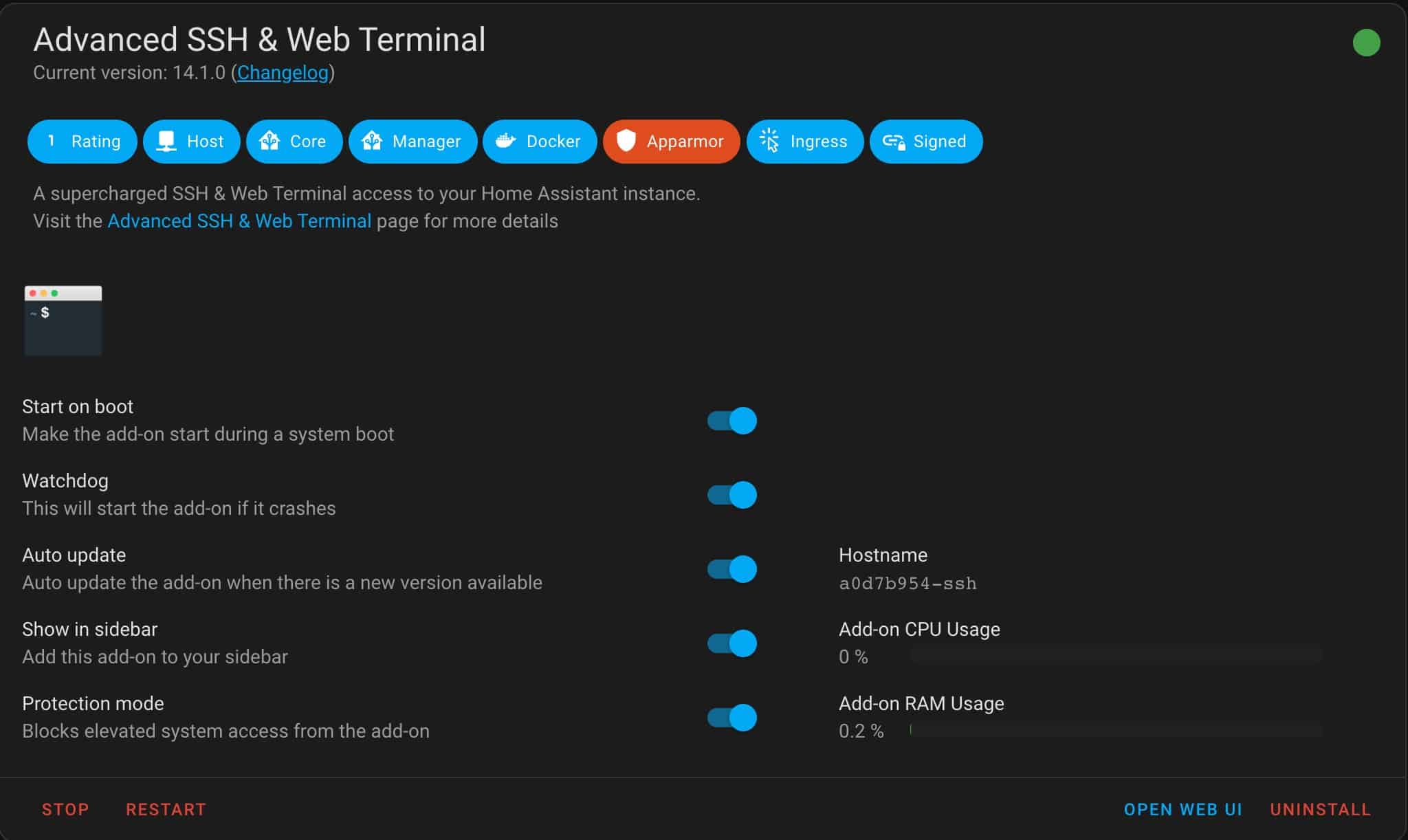
Credit: www.derekseaman.com
Frequently Asked Questions About Installing Home Assistant On Proxmox
What Is Home Assistant And Why Is It A Good Choice For Automation?
Home Assistant is a popular open-source platform that allows you to control and automate various smart devices in your home. It’s a good choice because it supports a wide range of devices, offers advanced automation features, and has a friendly user interface.
How Can I Install Home Assistant On Proxmox?
To install Home Assistant on Proxmox, you need to create a virtual machine with specific settings, download the Home Assistant image, and configure the networking. Detailed instructions can be found in the Home Assistant documentation.
What Are The Benefits Of Running Home Assistant On Proxmox?
Running Home Assistant on Proxmox offers several advantages. It provides better performance, scalability, and hardware compatibility. Additionally, Proxmox’s backup and snapshot features ensure that your Home Assistant installation is secure and easily recoverable.
Conclusion
Installing Home Assistant on Proxmox is a simple and effective way to integrate various smart devices and streamline your home automation system. With the step-by-step guide provided in this blog post, you can successfully set up Home Assistant on Proxmox and enjoy the benefits of a centralized control hub.
From controlling lights and appliances to organizing security systems, Home Assistant on Proxmox offers endless possibilities to create a smarter and more efficient home. Start your home automation journey today and experience the convenience and comfort it brings.

I am a technology writer and blogger with 17 years of experience in the fields of information technology, artificial intelligence, cyber security, automated systems, and the latest technology trends.

