To turn on a light with Node-RED when a door opens, you can use events from the Home Assistant’s door sensor to trigger a flow that activates the light. This functionality typically requires a connection between Node-RED and Home Assistant. In this article, we are going to say how node red home assistant turn ON light when door opens.
In the world of smart homes, integrating various components to work seamlessly is key. Node-RED, a visual programming tool, offers an efficient way to automate tasks within Home Assistant, a popular home automation platform. Users favor Node-RED for its user-friendly drag-and-drop interface that simplifies complex automation setups.
By linking Node-RED with Home Assistant, you can craft an automated response to environmental changes, such as a light turning on instantly when a door sensor detects an opening. This synergy not only elevates your home’s intelligence but also enhances security and convenience. Getting started with this integration might seem daunting at first, but with the right guidance, anyone can create a responsive and smart home environment.
Introduction To Node-red And Home Assistant
Welcome to an exciting journey through the realms of automation with Node-Red and Home Assistant. Imagine your lights turning on as soon as your door swings open. This vision is achievable through the synergy of Node-Red and Home Assistant, bringing smart solutions to your doorstep. Let us introduce you to the captivating world of smart home automation.
What Is Node-red?
Node-Red is a powerful tool for wiring together hardware devices, APIs, and online services. It uses a browser-based flow editor that makes it easy to connect nodes with virtual wires. Developed by IBM, it’s built on Node.js and lets you design automation workflows using a drag-and-drop interface. Node-Red excels in handling IoT (Internet of Things) tasks and connects seamlessly with numerous platforms.
The Role Of Home Assistant In Smart Home Automation
Home Assistant stands as a central hub for your smart home. It runs on platforms like Raspberry Pi and allows you to integrate and control various smart devices. With Home Assistant, you can set up complex automation to suit your lifestyle. It creates seamless interactions between your gadgets, making smart home control intuitive and stress-free.
Setting The Scene: Lighting Automation Benefits
Imagine walking into a room and the lights turn on as you enter. This is not magic; it’s smart lighting automation with Node-Red and Home Assistant. We will explore how setting up your lights to respond to a door opening can make your life easier, save you money, and create the perfect ambiance in your home.
Energy Efficiency And Cost Savings
Automating your home lighting is more than just convenience. It’s also about cutting down on energy use. With sensors and smart systems like Node-Red and Home Assistant, lights only turn on when needed.
- No wasted electricity from lights left on
- Lights adjust to natural daylight to use less power
- Energy-efficient LED bulbs pair perfectly with automation
Let’s crunch the numbers. A smart home can save up to 30% on energy bills. That’s real money back in your pocket!
Enhancing Home Comfort And Ambience
Lighting sets the mood. It’s key to making your home feel cozy. Node-Red and Home Assistant take comfort to the next level. Imagine soft lights welcoming you home at dusk or a warm glow when you wake up.
- Create scenes for activities: reading, movie nights, or dinner parties
- Adjust brightness and color for the time of day or mood
- Wake up gently with lights that mimic sunrise
Say goodbye to harsh lights. Say hello to a home that adapts to you and your needs.
Getting Started With Node-red In Home Assistant
Welcome to the dynamic world of Node-Red within Home Assistant, an open-source platform for creating exciting automation in your smart home. Imagine your lights turning on the moment your door opens—that’s just one example of what you can achieve. Let’s explore how to get started with Node-Red and bring this smart scenario to life.
Installing Node-red Add-on
- Open Home Assistant and click on ‘Supervisor’ in the sidebar.
- Select ‘Add-on Store’ and find ‘Node-Red’.
- After selecting “Install,” watch for the procedure to finish.
- Once installed, go to the ‘Configuration’ tab.
- Set your preferences and click ‘Save’.
- Toggle the switch under ‘Start on boot’ and then click ‘Start’.
With Node-Red ready, magic happens.
Basic Node-red Workflow Concepts
Understanding the flow is crucial in Node-Red.
- Nodes: These are the basic building blocks.
- Flows: Sequences that connect nodes and define tasks.
- Messages: Information packets sent between nodes.
Create a simple flow to turn on the light with a ‘trigger’ node connected to a ‘light’ node. Define the trigger as your door opening. Link it to your light control node. Deploy the flow and test it.
Watching your light respond instantly to an open door is your first Node-Red win!
Creating Your First Lighting Automation Flow
Welcome to the world of home automation with Node-Red and Home Assistant! Creating your first lighting automation flow can seem daunting, but it’s simpler than you think. There’s something magical about having your lights turn on the moment you open a door. This guide will walk you through each step, from choosing the right nodes to designing the logic that will brighten your home instantly.
Choosing The Right Nodes
Selecting appropriate nodes is crucial for a smooth automation process. The nodes act like building blocks.
- Events: state node – to monitor your doors.
- Call the service node – to control your lights.
Designing The Logic For Automated Lighting
The logic is simple: if the door opens – lights on. Keep the steps clear and precise.
- Drag an Events: state node onto the canvas.
- Set it to listen for the door sensor.
- Connect it to a Call service node.
- Configure the Call service node to turn on your lights.
Test your flow to ensure it functions correctly. Open a door and watch the magic happen!
Advanced Lighting Scenarios And Triggers
Advanced Lighting Scenarios and Triggers take your smart home to the next level. Pair Node-RED with Home Assistant and watch the magic happen. Lights can turn on when doors open. It’s smart, simple, and energy-efficient. Set the scene for every moment with perfect lighting.
Managing Lighting Based On Time Of Day
Use Node-RED to match lighting with the sun’s cycle. Your home feels natural and comfortable. Lights can fade in at sunrise. They dim down as the sun sets. No switch-flipping is needed.
- Morning: A gentle, warm light to start your day.
- Daytime: Bright, energizing light for productivity.
- Evening: A soft glow for winding down.
- Night: Dimmed pathways for safety and comfort.
Integrating Motion Sensors For Responsive Lighting
Motion sensors add intelligence to your lighting. Lights respond to your presence automatically. They turn on as you walk into a room. They switch off when there’s no activity. It’s all about convenience and energy savings.
| Location | Sensor Activation | Light Response |
|---|---|---|
| Hallways | Motion Detected | Path lights on |
| Kitchen | Motion at Night | Soft glow for snacks |
| Bedrooms | No motion for 30min | Lights off, time to sleep |

Credit: www.thesmarthomebook.com
Troubleshooting Common Issues
Creating a smart home can be thrilling, especially with tools like Node-Red and Home Assistant. Imagine your lights turning on automatically when a door opens! But sometimes, things may not work perfectly. Don’t worry. Let’s troubleshoot common issues to keep your lighting automation bright and responsive.
Debugging Flows In Node-red
Encountering issues with your Node-Red flows? Here’s how you can fix them:
- Check the connections: Make sure all nodes are linked correctly.
- Use debug nodes: Attach debug nodes to different points in your flow to see where the data stops.
- Review the debug window: Look for error messages that can give you clues about the problem.
- Test individual components: Isolate and test each part of your flow to identify the faulty node.
Remember to deploy your flow after making changes, so your new settings take effect.
Ensuring Reliability Of Lighting Automation
To keep your lights turning on without fail when doors open, follow these tips:
- Stable network: Ensure your Wi-Fi or wired network is stable. A good connection is key.
- Check power sources: Confirm that your sensors and lights have power and are operational.
- Test automation: Regularly
- Update software: Keep Node-Red and Home Assistant up-to-date with the latest versions.
By following these steps, you’ll maintain reliable light automation that responds instantly to open doors. Enjoy a brighter, smarter home!
Expanding Your Smart Home Beyond Lighting
Setting up a smart home excites many tech enthusiasts. You might start with lighting. But why stop there? Merge convenience and innovation throughout your entire home. Trigger lights with opened doors using Node-Red and Home Assistant. Then move beyond. Control heating, media, security, and more with the same ease.
Incorporating Other Smart Devices With Node-red
Node-Red shines in smart home versatility. Beyond lighting, it easily connects to various devices. Thermostats, locks, and speakers become smarter. Link them all with Node-Red flows. Manage your home with personalized rules and actions.
- Smart Thermostats: Adjust home temperatures as you come and go.
- Smart Locks: Secure your doors remotely or through automation.
- Smart Speakers: Play music when entering a room or set alarms with simple flows.
Ideas For Next-level Home Automation Projects
Imagine your home responding to every need, automagically. Consider these ideas:
- Wake-Up Routine: Blinds open and coffee starts brewing as your alarm goes off.
- Security Alerts: Receive notifications if unexpected motion is detected while you’re away.
- Entertainment Mode: Lights dim and the TV turns on for movie night with a single voice command.
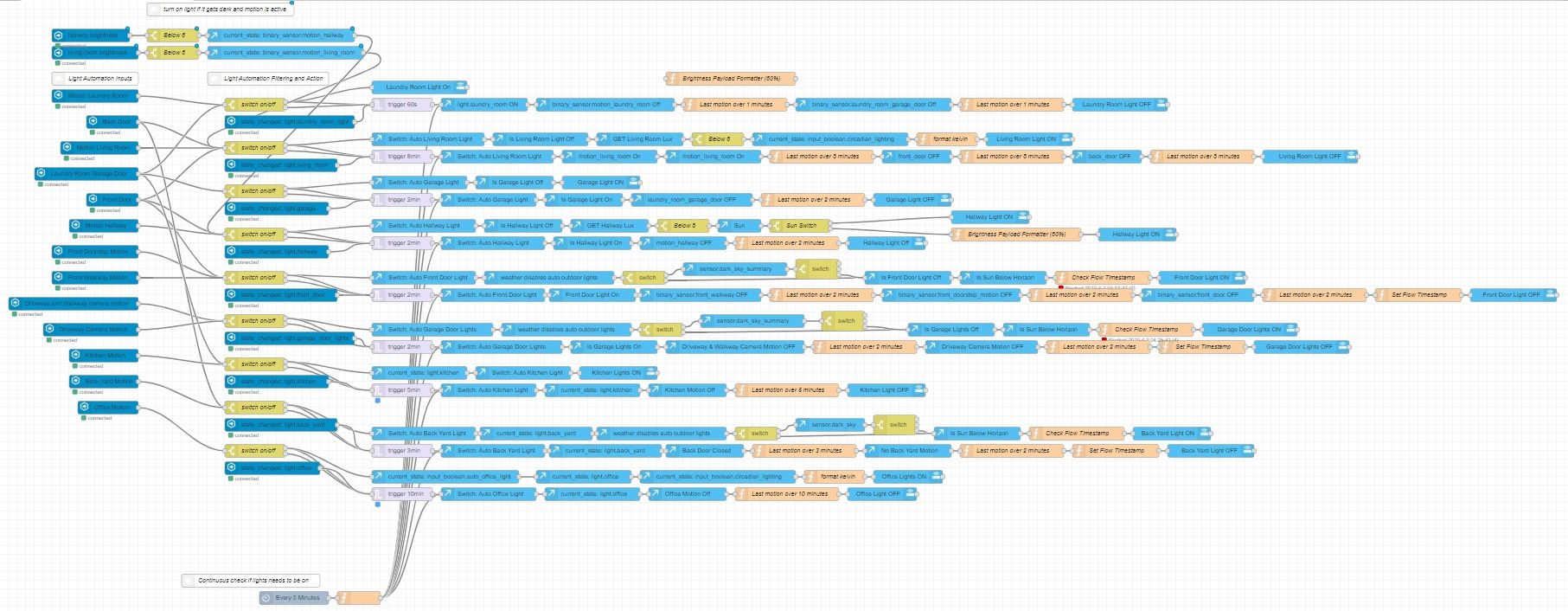
Credit: skylar.tech

Credit: community.home-assistant.io
Frequently Asked Questions For Node Red Home Assistant Turn On Light When Door Opens
How Does Node-red Integrate With Home Assistant?
Node-RED integrates seamlessly with Home Assistant via the Home Assistant WebSocket API or the MQTT protocol. This allows for easy communication and control over Home Assistant entities.
Can Node-red Automate Lights Based On Sensors?
Node-RED can automate lighting when a door sensor detects an opening. It uses logical flows to trigger Home Assistant light entities.
What Are Node-red Flows For Home Automation?
Node-RED flows are sequences of nodes that define automation. They listen for events such as a door opening, then execute actions like turning on lights.
Is Node-red Suitable For Smart Home Beginners?
Node-RED’s user-friendly interface and strong community support make it suitable for beginners interested in smart home automation.
Conclusion
Wrapping up, creating a smart home environment with Node-RED and Home Assistant adds convenience and efficiency to your daily life. By following the steps outlined, you’re now able to enjoy the seamless operation of lights triggered by a door event.
Embrace the ease that automation brings and let innovation light up your living space.

I am a technology writer and blogger with 17 years of experience in the fields of information technology, artificial intelligence, cyber security, automated systems, and the latest technology trends.

