Zigbee2MQTT is a popular open-source software that allows you to integrate Zigbee devices with Home Assistant using MQTT protocol. It provides a bridge between your Zigbee network and your Home Assistant setup. In this article, I am going to talk about Zigbee 2 Mqtt Home Assistant integration.
Zigbee2MQTT is a versatile and efficient solution for connecting Zigbee devices to Home Assistant, offering seamless integration and control. By using Zigbee2MQTT, you can take advantage of the benefits of the MQTT communication protocol to manage your Zigbee devices within the Home Assistant ecosystem.
This integration empowers you to create a smart home environment with enhanced automation and connectivity. With Zigbee2MQTT, you can extend the functionality and compatibility of your Home Assistant setup, enabling seamless communication between your Zigbee devices and your home automation system. This integration provides a reliable and flexible solution for enhancing the smart home experience, making it an essential tool for Home Assistant users.

Credit: www.amazon.com
What Is Zigbee 2 Mqtt?
What is Zigbee 2 MQTT? Zigbee 2 MQTT is a popular open-source project that bridges the gap between Zigbee devices and Home Assistant using the MQTT protocol. It allows for the seamless integration of Zigbee devices into a Home Assistant setup, enabling users to control and automate their smart home devices with ease.
Overview
Zigbee 2 MQTT serves as a bridge between Zigbee devices and Home Assistant, providing a straightforward way to connect and control Zigbee-enabled smart devices within the Home Assistant ecosystem. Using the MQTT protocol, it ensures smooth communication between Zigbee devices and Home Assistant, offering a reliable and efficient solution for smart home automation.
Benefits
- Seamless Integration: Zigbee 2 MQTT allows for the effortless integration of Zigbee devices into Home Assistant, providing a unified platform for managing smart home devices.
- Open-Source: As an open-source project, Zigbee 2 MQTT encourages collaboration and innovation within the smart home community, with the ability to customize and extend the functionality as needed.
- Flexibility: The versatility of Zigbee 2 MQTT enables users to control a wide range of Zigbee devices, adding flexibility to their smart home setup.
- Reliability: By leveraging the MQTT protocol, Zigbee 2 MQTT ensures reliable communication between Zigbee devices and Home Assistant, enhancing the overall stability of the smart home ecosystem.
- Scalability: Zigbee 2 MQTT supports the scalable integration of multiple Zigbee devices, allowing users to expand their smart home network as needed.
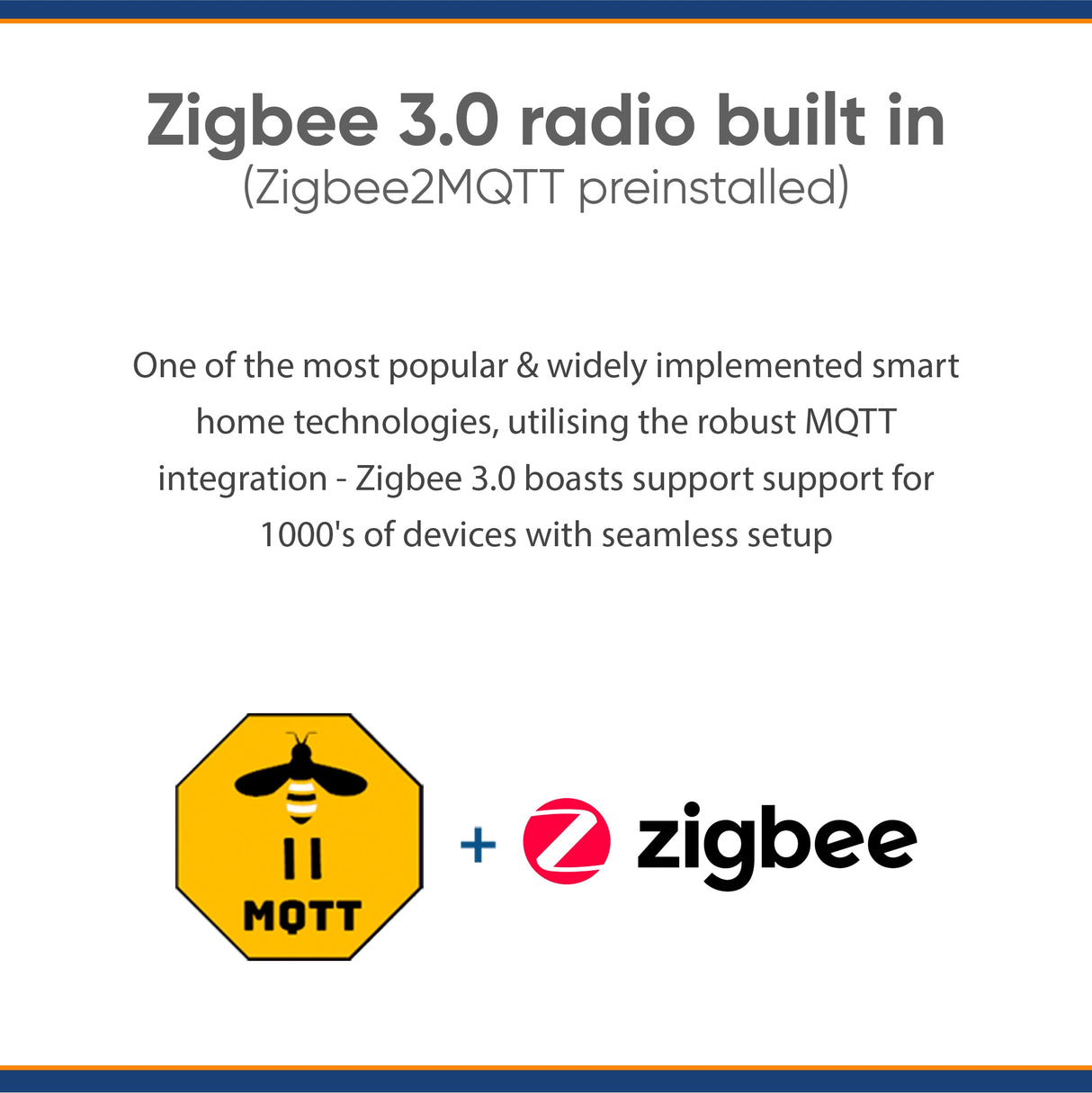
Credit: www.vesternet.com
Setting Up Zigbee 2 Mqtt
Setting up Zigbee 2 MQTT with Home Assistant opens up a world of possibilities for home automation. With this seamless integration, you can control Zigbee devices, such as lights, sensors, and switches, using the popular Home Assistant platform. Here’s how to begin the setup process.
Requirements
Before you begin the installation process, ensure that you have the following requirements in place to set up Zigbee 2 MQTT for Home Assistant:
- A running instance of Home Assistant
- Access to the command line interface of your Home Assistant system
- A compatible Zigbee coordinator, such as a Zigbee USB stick
- Basic knowledge of MQTT
Installation
The installation process for Zigbee 2 MQTT involves a few simple steps:
- Open the command line interface of your Home Assistant system.
- Clone the Zigbee 2 MQTT repository from GitHub using the following command:
git clone https://github.com/Koenkk/zigbee2mqtt.git - Navigate to the cloned directory and install the required dependencies by running:
npm install
Configuration
Once the installation is complete, you can proceed with the configuration of Zigbee 2 MQTT for Home Assistant. You can configure device-specific settings and MQTT parameters to customize the behavior of your Zigbee devices.
Integrating Zigbee 2 Mqtt With Home Assistant
Integrating Zigbee 2 MQTT with Home Assistant is a powerful way to enhance the functionality and control of your smart home. By combining these two technologies, you can seamlessly connect and manage your Zigbee devices through the popular home automation platform. This integration opens up a world of possibilities, allowing you to automate and customize your smart home setup to your exact preferences.
Installation Of Home Assistant
Before diving into the integration process, it’s important to have Home Assistant up and running on your desired device. A seamless setup experience is guaranteed by the simple and well-documented installation procedure. Here’s a step-by-step guide to help get you started:
- Start by downloading the Home Assistant installer for your specific platform.
- Follow the installation instructions provided by the Home Assistant documentation.
- Once installed, you can access the Home Assistant front end through your preferred web browser.
- From here, you’ll be able to configure and customize your smart home setup to your liking.
Adding Zigbee 2 Mqtt To Home Assistant
With Home Assistant up and running, the next step is to integrate Zigbee 2 MQTT into your setup. This integration will allow you to control and monitor your Zigbee devices through Home Assistant’s user-friendly interface. Adding Zigbee 2 MQTT involves a few straightforward steps:
- Open the Home Assistant front end and navigate to the “Supervisor” tab.
- Click on “Add-on Store” and search for Zigbee 2 MQTT.
- Install the Zigbee 2 MQTT add-on by following the provided instructions.
- Once installed, configure the add-on by entering your desired settings and preferences.
Using Zigbee 2 Mqtt In Home Assistant
Now that Zigbee 2 MQTT is successfully added to your Home Assistant setup, you can start harnessing its power and functionality. Here are some key features and benefits of using Zigbee 2 MQTT:
- Simplified device management: Zigbee 2 MQTT provides a centralized hub for managing and controlling all your Zigbee devices.
- Enhanced automation capabilities: With Zigbee 2 MQTT integrated into Home Assistant, you can create complex automation and routines to streamline your smart home experience.
- Real-time monitoring: Keep track of your Zigbee devices’ status and receive notifications when changes occur.
- Expanded device compatibility: Zigbee 2 MQTT supports a wide range of Zigbee devices from various manufacturers, ensuring compatibility and flexibility.
In conclusion, integrating Zigbee 2 MQTT with Home Assistant offers a powerful and seamless way to elevate your smart home experience. By following the installation and setup steps outlined above, you can take full advantage of the features and capabilities offered by these two technologies. Whether you’re new to home automation or a seasoned enthusiast, this integration is sure to enhance the convenience, control, and customization of your smart home setup.

Credit: www.amazon.com
Creating Automation And Scenes
Automation and scenes play a crucial role in home automation, making your Zigbee 2 MQTT Home Assistant setup even more powerful and customizable. By setting up automation, you can automate tasks and actions based on specific triggers, while scenes allow you to control multiple devices simultaneously with a single command. Let’s explore how to set up automation and create scenes effortlessly!
Setting Up Automation
If you want to automate tasks in your smart home, setting up automation is the way to go. With Zigbee 2 MQTT Home Assistant, the process is straightforward and user-friendly:
- Open your Home Assistant dashboard and navigate to the automation section.
- To add a new automation, click the “Add Automation” button.
- Give your automation a descriptive name, specifying its purpose.
- Specify the trigger for your automation. This could be a motion sensor, a door sensor, or any other device or condition.
- Define the action you want to take when the trigger condition is met. For example, you can turn on a specific light, adjust the thermostat, or send a notification.
- Save your automation, and voila! Your automation is now active and ready to simplify your daily routines.
Creating Scenes
If you find yourself adjusting multiple devices to create the perfect ambiance or scenario, scenes are here to simplify your life. With Zigbee 2 MQTT Home Assistant, creating scenes is quick and effortless:
- Go to your Home Assistant dashboard and find the scenes section.
- To add a new scene, click the “Add Scene” button.
- Choose a name for your scene that reflects its purpose, such as “Movie Night” or “Good Morning.”
- Select the devices you want to include in your scene, such as lights, curtains, or audio systems.
- Set the desired state for each device in the scene, ensuring everything is perfectly tailored to your needs.
- Save your scene, and you’re all set! Now you can activate the scene with a simple command, transforming your living space with ease.
Automation and scenes are game-changers when it comes to home automation. They bring convenience, comfort, and a touch of magic to your daily life. With Zigbee 2 MQTT Home Assistant, creating automation and scenes is a breeze, allowing you to personalize your smart home experience to perfection.
Troubleshooting And Faqs
Despite the many benefits of using Zigbee 2 MQTT with Home Assistant, like any technology, there may be times when you encounter issues or need further clarification. This section will help you address common problems, provide tips and tricks, and answer frequently asked questions. Let’s dive in!
Common Issues
When implementing Zigbee 2 MQTT with Home Assistant, you might come across a few common issues. Below, we’ve highlighted some of these issues along with possible solutions:
- Devices not pairing: If you’re experiencing difficulty pairing your Zigbee devices, try the following steps:
- Ensure that your Zigbee coordinator is properly connected and powered on.
- Check that your devices are within range of the coordinator.
- Reset the devices and attempt to pair them again.
- Poor signal strength: If you notice intermittent connectivity or weak signal strength, consider these solutions:
- Try repositioning the coordinator closer to your devices.
- Remove any potential sources of interference, such as large metal objects or Wi-Fi routers.
- Consider using Zigbee repeaters or routers to extend the range of your network.
- Integration errors: If you encounter integration errors or compatibility issues, try the following steps:
- Ensure that you have the correct versions of Zigbee 2 MQTT and Home Assistant installed.
- Check for any conflicting software or add-ons that might be causing the issue.
- Update both Zigbee 2 MQTT and Home Assistant to the latest versions to benefit from bug fixes and improvements.
Tips And Tricks
Here are a few tips and tricks to enhance your experience with Zigbee 2 MQTT and Home Assistant:
- Optimize device placement: Position your Zigbee devices strategically to maximize signal strength and minimize interference.
- Regularly update firmware: Keep your Zigbee coordinator and devices up to date with the latest firmware releases to benefit from new features and improvements.
- Create a network map: Building a visual representation of your Zigbee network can help you identify connectivity issues and plan for necessary improvements.
- Monitor battery levels: Keep an eye on the battery levels of your Zigbee devices using Home Assistant. Low battery levels can impact performance and reliability.
Frequently Asked Questions
Here are some frequently asked questions about Zigbee 2 MQTT and Home Assistant:
- Can I use multiple Zigbee coordinators with Zigbee 2 MQTT?
- Do I need an internet connection for Zigbee 2 MQTT?
- Can I integrate Zigbee 2 MQTT with other smart home platforms?
- Is Zigbee 2 MQTT compatible with all Zigbee devices?
Yes! Zigbee 2 MQTT supports multiple coordinators, allowing you to expand your Zigbee network across different areas or floors.
No, Zigbee 2 MQTT operates locally, enabling you to control your Zigbee devices even without an internet connection.
Zigbee 2 MQTT is primarily designed to work with Home Assistant but can be integrated with other platforms and automation systems using MQTT.
Zigbee 2 MQTT boasts widespread compatibility with a broad range of Zigbee devices, including popular brands and lesser-known manufacturers.
Frequently Asked Questions For Zigbee 2 Mqtt Home Assistant
What Is Zigbee 2 Mqtt Home Assistant?
Zigbee 2 MQTT Home Assistant is an open-source project that allows you to connect Zigbee devices to your Home Assistant using MQTT. It acts as a bridge between your Zigbee devices and Home Assistant, providing seamless integration and control over your smart home.
How Does Zigbee 2 Mqtt Home Assistant Work?
Zigbee 2 MQTT Home Assistant works by using a Zigbee coordinator and a MQTT broker. The Zigbee coordinator communicates with your Zigbee devices, while the MQTT broker facilitates the communication between Zigbee 2 MQTT and Home Assistant. This allows you to control and automate your Zigbee devices from within Home Assistant.
What Are The Benefits Of Using Zigbee 2 Mqtt Home Assistant?
Using Zigbee 2 MQTT Home Assistant offers several benefits. Firstly, it provides seamless integration of Zigbee devices into your Home Assistant setup. Secondly, it allows for more advanced automation and control options compared to traditional Zigbee hubs. Lastly, it offers flexibility and freedom to choose the Zigbee devices you want to use, as it supports a wide range of devices from different manufacturers.
Can I Use Zigbee 2 Mqtt Home Assistant With My Existing Zigbee Devices?
Yes, Zigbee 2 MQTT Home Assistant is compatible with a wide range of Zigbee devices from different manufacturers. However, it is recommended to check the compatibility list provided by the project to ensure that your specific devices are supported.
Conclusion
To sum up, integrating Zigbee 2 MQTT into Home Assistant brings a plethora of benefits to your smart home ecosystem. By seamlessly connecting Zigbee devices with MQTT, you unlock a world of possibilities for automating and controlling your home. From lighting and temperature control to security systems and more, the integration enhances convenience and efficiency.
So, take the leap, enhance your home automation setup, and experience the true potential of a smart home with Zigbee 2 MQTT and Home Assistant.

I am a technology writer and blogger with 17 years of experience in the fields of information technology, artificial intelligence, cyber security, automated systems, and the latest technology trends.

